Hai all.
now iam going to post how to forward multiple emails or messages in gmail nto another gmail or messaging tab
for this You need a extension which is named as multi-forwarding for Gmail
this is a Extension developed By karan for Google tis enables you to forward N-number of Mail in one account to another
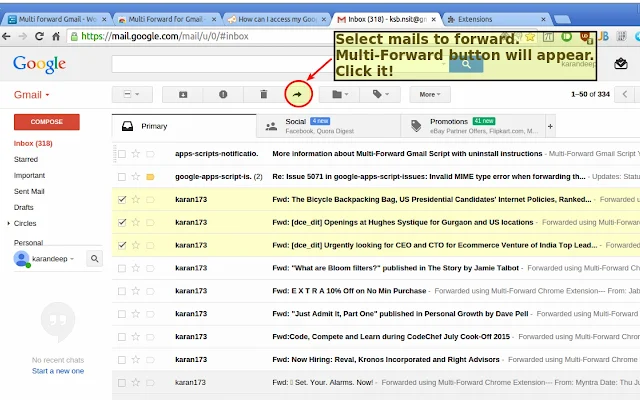
This extension allows users to forward multiple emails
just click the link given below the picture this will allow you to add a extension in your chrome browser
Follow the steps given below.
STEP 1: Download the extension from google web store
STEP-2 :Restart the web browser or close the chrome browser and open it again.
STEP-3 :Open Your Gmail Account
And Login Into Your Gmail Account
STEP-4: Select the mails which you want to multi forward and click on the forwarding icon:
this will ask you to give access to the multi forwarding from the google
STEP-5 : Give the permission to access the extension to read the mail from your gmail accounts.
you can then have the access and can forward n-number of the mail accounts to one mail to another mail
STEP-6 : Select the N-number of the mails you want to forward from one gmail account to another account .
Click on the multi forwarding icon to forward the mails.
Add the number of recipients to forward from one mail to another.
this will take some time about a minute to forward from another
this is the simple procedure and i just know this procedure and i wanted
to share this information



